Lets quickly run over The Process
Add Project
Connect your GitLab, Github or Bitbucket accounts with your RapidRabbit
After, simply choose any of your Project repositories and add it as Project to your RapidRabbit

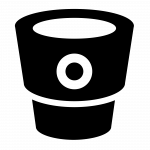
Connect Server
Add any type of Server then use newly generated Server Connector to securely connect your server with your RapidRabbit Dashboard
Is it Clients Server? No problem, head over to your Vault section, create new Access Info entry and generate external link through which Client can securely deliver all info needed to access the server. No more - "Here is the username in the email, can you provide me your phone number and I will send you password with SMS" - then typing in that 64bit password hash by hand..
At this moment, RapidRabbit consumes Users Servers only externally, with Connector services, for the next stage of development we are planning to allow User to “on-click” setup Development or Staging Servers directly on RapidRabbit`s Cloud space, where platform will auto-setup runtime server instances allowing direct serving from Project.
Setup Global Environment
Make sure your Project has all its needs fulfilled, ranging from system libraries to secret variables invoked in the project
All your Variables will be automatically set and consumed in building, deploying and updating processes, and available for sharing with your colleagues
Testing Project
Our goal should be to find problems as soon as possible, and make the lead time from check-in to release as short as possible. Thus we want to parallelize the activities in the deployment pipeline, not have many stages executing in series. There is also a feedback process: if we discover bugs in exploratory testing, we should be looking to improve our automated tests. If we discover a defect in the acceptance tests, we should be looking to improve our unit tests (most of our defects should be discovered through unit testing).
Get started by building a skeleton deployment pipeline—create a single unit test, a single acceptance test, an automated deployment script that stands up an exploratory testing envrionment, and thread them together. Then increase test coverage and extend your deployment pipeline as your product or service evolves.
Building Project
Does your Project require compiling?
To make things easier, our team started developing Build Flow Templates to try and be able to support every type of language out of the box. If default build flow is not enough for you, you can simply customize it, even build your own
After you initiate the Build, we will land you as much computing power as you need, setup temporary Docker container processed through working pipe, where your Project will be safely transferred, built, after which, archived build will be available as Artifact inside your Project and ready for Deploy!
Deploying Project
Here we go! Rocket is ready for the launch!
Just choose are you deploying built artifact or directly from Project repository without compiling, in that case you will be just choosing the project branch, then select the folder where Project will be deployed, and... thats it! Just confirm and RapidRabbit will securely connect to your Server and do all the heavy lifting for you!
If you are doing Deploy on your localhost, cause its probably not publicly accessible, RapidRabbit wont be able to access the connector from its side, so you would need to open Connector page on you localhost in your browser, it will make connection to your RapiRabbit and automatically do all tasks hierarchically
Updating Project
Ok! Everything is done, right? Well...
As any great project, your project will need constant updates and upgrades that will make sure you keep up with all the security trends, clients needs and so on and so on...
We can cover pretty much every aspect of that, often complicated and long processes.
From Clients request, made to Task, Project code change activity monitoring, to Single Click Update process!
